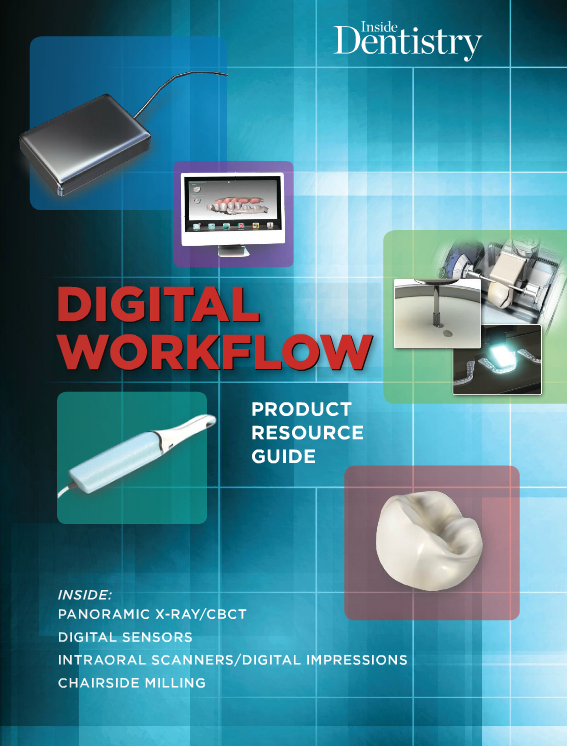Entering the Digital Workflow
For our annual Tech Issue, Inside Dentistry decided to take a close look at digital workflow: what it is, what it means, and why you should get on board. We chose two technology experts, Dr. Lou Shuman and Dr. Marty Jablow, to define digital workflow in principle and in practice.
We also developed a special Product Resource Guide designed to assist our readers in making purchasing decisions. A snapshot of the current marketplace for digital workflow technologies, it contains informative charts highlighting the specifications of many currently available products.
Whether you are new to the digital workflow or are considering an upgrade of your system, Inside Dentistry is here to keep you current on everything you need to practice efficient, exceptional dentistry.
PART 1 | Defining Digital Workflow in 2015
As an executive consultant for numerous companies in dentistry, I sometimes have the opportunity to interact with the top executives in the dental industry. This small, core group of individuals plays a huge role in shaping and directing our field. Their companies in one way or another touch every dental office in North America and beyond. Ultimately, they have enormous influence on what products we use and how we actually practice, be it the ergonomic chairs we and our patients sit in, the tools we use to diagnose caries, or the software we use to design restorations. Dental company executives play as much a role in the ultimate goal of improving the patient’s quality of life as we do.
Over the past few years, a catchphrase has emerged—seemingly without boundaries—that seems to have become a foundation goal of great importance to corporate leadership as a whole, including Kavo Kerr Group, Henry Schein, Sirona, Planmeca, Patterson, Benco, and others. It is discussed in boardrooms, at executive retreats, IT meetings, sales meetings, even at conferences where numerous companies are represented.
That catchphrase is “digital workflow.”
When Inside Dentistry approached me about writing an article with Dr. Marty Jablow on digital workflow, I expressed a concern. While at the corporate and manufacturing level this concept had become a critical component and directive, had the practicing dental community been fully brought up to speed on what digital workflow actually meant? We looked at each other and said, “No!” To help demystify this important concept, my section of this two-part article will provide Inside Dentistry’s readers a clear definition of digital workflow as explained by those who will lead the charge.
The Digital Movement
One of the key leaders in developing digital workflow is Michael Augins, president of Sirona Dental, Inc. and executive vice president of Sirona Dental Systems, Inc. His vision started 8 years ago with what he termed the “digital waterfall.” The waterfall metaphor perfectly illustrates his goal regarding introducing digital technology into the dental practice: “Everyone goes down the digital path the same way.”
Before dental practices can fully take advantage of “going down the digital path,” certain requirements need to be met. First, the office must be computerized, choose a practice management system, and digitize their records. This sets the stage. Next, they must choose a digital imaging solution that is right for their office’s needs, and actively use it to both diagnose and plan treatment. Adding CAD/CAM and digital impressions completes the digital path, with software and hardware upgrades giving the option to offer additional services now or down the road (eg, orthodontics and using cone beam for implants).
The digital waterfall is an important concept because it creates real insight to follow a path. Sirona’s success, Augins believes, stems from the fact that today 98% of all Sirona clients follow the same path and are fully supported along the way.
Clearing Up the Confusion
Henk van Duijnhoven, senior vice president of the KaVo Kerr Group, provided another invaluable perspective on the development of digital workflow. I have had the privilege to work with Henk in the past, and the dental community as a whole is very fortunate to have a leader of such vision and capability. He agreed that there is some confusion regarding what digital workflow means both at the industry and practicing levels. He points out that the inclusion of digital technology in practice is providing better clinical outcomes both for the patient and for the practitioner. When applied properly, one can expect higher productivity and greater efficiencies. In fact, “digital workflow” could be more aptly named “digitally enabled workflow,” because the patient ultimately needs a treatment outcome that is not digital.
The foundation of any digital workflow is proper imaging, which depends on the case and the patient. For most cases, dentists start with a comprehensive diagnostic assessment that may include digital x-ray and potentially a caries detection device. The dramatic capabilities and clinical significance of 3D imaging, coupled with the lowering of radiation dosage in cone-beam computed tomography (CBCT) units across the industry, has made this a technology that many are choosing to include in their diagnostic protocol. Next, an intraoral scanner can be used to create diagnostic files for enhanced planning of the patient’s ultimate outcome, with the ability to create an individualized, more accurate treatment plan.
“We’re in the final stages of development for this phase, wherein you prep the tooth and use an intraoral scanner to create the diagnostic file,” van Duijnhoven says. “From there, you can design a crown in just a few clicks, or let a dental technician design one for you. Then you can mill a crown, inlay, onlay, or bridge, or have your digitally enabled lab provide that service.” The process concludes with seating the final product in the patient’s mouth.
“The opportunities to create individualized treatment plans that are also highly efficient and high quality will only continue to develop,” van Duijnhoven concludes. “Digitally enabled workflow is offering dentists the chance to see their canvas and their craft in new ways, but is also providing a more sophisticated, strategic approach to treatment planning that puts the patient experience and outcome front and center.”
Providing Better Care
Next up was meeting the founders of E4D Technologies, Mark and Henley Quadling, to get their perspective on the past, present, and future of digital workflow in dentistry.
The Quadlings note that the goal of replacing a conventional workflow with a digital workflow is to provide enhanced, more efficient care and/or better diagnostics and treatment—always without compromising the quality and precision of the final outcome.
When we considered development of technology for dentistry that began nearly 2 decades ago, we were intrigued by the evolution of the digital dental workflow. In its original iteration, digital workflow primarily meant the digital restorative process of scanning, designing, and milling—as opposed to the conventional methods of making physical impressions, sending them off, having them poured up in stone, and then using the lost wax technique to cast and layer ceramic.
Today, the digital workflow has the same basic elements, but now we can take information from various sources and professionals (eg, 3D imaging, specialists, technicians) and put the full picture together to diagnose, create a treatment plan, and provide comprehensive care.
“Scanning, designing, and milling technologies have been combined with 2D and 3D capabilities, so diagnosis, treatment planning, and treatment beyond crown and bridge based on a digital platform have all become a reality,” says Henley Quadling.
Software can combine all “images” into a virtual digital patient. Specialized design and planning modules allow for a comprehensive view of the patient and also provide information about the utilization of technology/equipment in the dental office. Communicating and tracking between specialists, laboratories, or digital services are now simplified through HIPAA-compliant portals, allowing for immediate communication and awareness, all of which lead to better dentistry and the possibility of more comprehensive solutions for the patient.
“The future will be combining these technologies with Internet and cloud-based tools for more preventive and diagnostic care and additional treatment modalities,” Mark Quadling notes.
The Benefits of Digital Workflow
Offices that incorporate a digital workflow see a variety of benefits in terms of patient care and profitability.
For the patient, the advantages are enormous, especially when practitioners have milling capabilities in-house, Augins explains. Patients like that the whole process, from consult to restorative insertion, can occur in one appointment. “They also understand that digital means high accuracy, and they have a high level of confidence in a practitioner who uses the latest technologies,” he says.
For the practice, Augins notes that preliminary research shows that an average restorative office produces $850,000 to $880,000 in revenue per year. Adding digital workflow with in-house milling increases that to $950,000, and if orthodontics and implants are added, revenue can grow to $1.4 million. In addition, a long-term study with Pacific Dental where digital workflow was initiated versus conventional methods resulted in much higher employee and patient satisfaction and retention.
All this adds up to an excellent return on investment, but Augins has a new definition for “ROI.” Where currently the majority of focus in the digital workflow arena is restorative, his ROI stands for Restorative, Orthodontics, and Implants. He sees those latter two areas of dentistry as the next major components walking down the digital path. The key to success, he concluded, is a fully developed and validated clinical solution that provides the best and most efficient outcomes.
Looking Ahead
As we look into the future, the exciting news is that technologies created in other health care areas are finding their way into dentistry and will continue to shape our profession and redefine the digital workflow. In the coming years, the digital workflow may include new exciting technologies like the patented OCT (optical coherence tomography), which is basically an ultrasound technique that uses light (laser) instead of sound waves. The use of OCT in dentistry could allow us to “read” hard and soft tissue (penetrating up to 5 mm) without the use of radiation. This obviously would change all digital workflows—imagine doing a virtual biopsy, measuring the thickness of enamel before you cut, seeing the depth of demineralization, or for the first time measuring a pocket without having to create one (by probing). In the restorative world, it could mean scanning and marking margins without cord or soft tissue management (ie, seeing and marking margins below tissue).
As materials continue to improve, milling and grinding may eventually be replaced by 3D printing. Where 3D printing is having an immediate effect now is in the fabrication of models, retainers, and partial dentures. The restorative materials presently available to us for 3D printing don’t have the strength and the durability as those used in milling, says Augins, but that is only a matter of time.
Final Thoughts
I want to thank Michael, Henk, Mark, and Henley for their critical insights. It is an exciting time in dentistry. Manufacturing leadership is paving the way to provide digital tools that will enhance our ability to diagnose and treatment plan more accurately. This assists us in our ultimate goal—to work more productively and efficiently and provide better clinical outcomes for our patients.
I hope you will take some time to study the graphic provided (Figure 1) and that, along with this article, it will provide you a clearer understanding of what will become the standard of care in practice in multiple disciplines. Dr. Jablow will address available digital technologies in more depth below, and the enclosed Product Resource Guide gives detailed information about many of the major products that are part of the digital workflow as we have defined it here. For those from the manufacturing community reading this article, I hope the future will also include the creation of “digital workflow specialists,” whose job will be to provide the dental practice with all the necessary hardware and education to fully implement a digital workflow from one source.
About the Author
Dr. Shuman is personally known for his expertise in Internet strategy, emerging technologies, e-learning applications, and digital marketing methods. Highly respected in the dental corporate and education community, he is an executive consultant for Kavo Kerr Group (KKG), Propel Orthodontics, WEO Media, Zquiet, HR for Health, and Implant Direct. He is also the managing editor of Dental Sleep Practice. Dr. Gordon Christensen cited him as “one of the most influential dentists in the country today.”
PART 2 | Digital Technology in the Modern Dental Office
What does it mean to “go digital” in the dental office? It all depends on where you sit. Front office staff sees the going digital as new ways of office communication, along with the digitizing of the paper charts, leading to a paperless office. The back office staff is replacing film with phosphor plates or sensors, performing panoramic imaging and cone-beam scans, and taking digital impressions. Some dentists are using digital technology to design and fabricate restorations as well. All these processes are allowing the dentist and staff to harness the power of computer technologies. This computing power allows for easier access to information and provides increased accuracy in information, diagnosis, and treatment.
Front Office
Everything in the dental office starts with the patient. Patients connect to the dental office in many different ways. Patients are no longer looking through Yellow Page advertisements, but rather they are using search engines such as Google to locate dentists. The very first encounter with your office may now be the office website or Facebook page. These digital services allow you to provide detailed information about the dental services your office offers.
The old reliable telephone is still used, but many patients now send messages to the office requesting appointments through the office website or directly emailing the office. The use of email to connect with patients allows for the timely interchange of information without interruption that a phone call may demand. Many people cannot take a phone call at work but maybe able to correspond via email. Use of email allows patients to respond when it is convenient for them. The same goes for the front office staff, as having patients on hold on the telephone while trying to check out patients is not something an office strives to do. Email allows for a more efficient communication method for the front desk personnel as well as the patient. There are digital services available where an appointment may be scheduled directly through the website. Thus there maybe no direct patient contact until the patient arrives in your office. Remember when using digital correspondence to ensure you follow the Health Insurance Portability and Accountability Act (HIPAA) protocols your office has established for online communications.
After the appointment time is established, basic demographic information must be gathered. In the past, the patient would fill out forms in the office and the information was then transferred into the practice management software. The forms can now either be downloaded or emailed to the patient for them to fill out prior to the appointment. Would it not be easier if the patient entered the information through a website portal, a kiosk, or tablet? When patients enter their information digitally, the front office staff no longer needs to transcribe anything, reducing errors and making the initial encounter with the front desk more efficient. After patients have secured their appointments, digital reminder systems can scan your appointment book to automatically send them a HIPAA-compliant email or text message reminder about their upcoming appointment. These systems will drastically reduce the number of “no-show” appointments. These service work with all of your appointments for both new and established patients. Reducing the number of missed appointments allows the office to be more profitable.
Clinical Protocol: Diagnostics
We now have the ability to gather diagnostic information like never before. Digital imaging has evolved and with software we can now have abilities to make better diagnosis decisions then ever before. Through the use of intraoral sensor or phosphor plate systems, we can now capture radiographs digitally. In the past, we used film for radiographs; these were not, in most cases, archival quality and had a tendency to be misplaced or lost. Using imaging software, the long-term archival storage of radiographs is no longer a problem, and the ability to exchange these images for consultation with colleagues is much easier.
Better diagnosis can be achieved in many ways through the use of digital technologies. One example is Logicon from Carestream, which is a computer-aided radiographic caries diagnosis software. Digital images can be enhanced through filters in the software to make diagnosing easier. The software scans the radiographic bitewing image and applies an algorithm on all eligible interproximal surfaces to generate a view of potential caries.
Digital panoramic 2D images and cone-beam 3D imaging are also changing the diagnostic landscape. Digital panoramic radiographs can now extrapolate bitewing radiographs using the imaging software. So there is no need for additional radiation to the patient. In keeping with the ALARA principle (“as low as (is) reasonably achievable,” which means making every reasonable effort to maintain exposures to ionizing radiation as far below the dose limits as clinically practical), we are enhancing our diagnostic abilities while reducing patient exposure. 3D images allow for enhanced diagnostics, especially when placing implants and removing third molars.
Digital intraoral photography using both intra- and extra-oral cameras instantly provides enhanced visualization that allows us to maintain the appropriate documentation for medical/legal considerations in addition to improving diagnosis. The ability to have static images that can be magnified should be considered for all new patients and especially for patient education. All of these images become part of the patient record and can easily be recalled in the software when needed.
Caries diagnostics is on the cutting edge of advances in digital technology. Intraoral cameras such as Air Techniques’ Spectra, Acteon’s Soprolife and Soprocare, Carestream CS 1600, and the Canary System from Quantum Dental Technologies are the latest in digital dental diagnosis. Through the use of magnification and both white light and fluorescence, images can be reviewed for fissure caries and stored for later comparison. This allows for monitoring of caries and better treatment decisions. Another new device to enhance caries diagnosis is DEXIS CariVu. This is a trans-illumination device that allows you to see caries without the use of radiation. The photo can be stored in the imaging software and used to see if the carious lesion is growing or is arrested.
A diagnosis is made after a very thorough evaluation of the patient and after all diagnostic tests are complete. No matter how high tech a device is, the decision to treat a patient is made by the dentist and should not be abdicated to a machine.
A Closer Look at Digital Workflow
As Dr. Shuman explained, the concept of digital workflow has been evolving for some time and often means different things to different stakeholders. Digital diagnostics as described above provide many key advantages for enhanced efficiency and patient care, but the benefits of digital technology do not stop at the diagnostic stage of the typical restorative workflow.
Digital Impressions
The latest addition to digital dentistry is the impression system using wands that capture images of prepared teeth and are used to acquire a digital impression of the teeth. There are also impression and model scanners, which scan a standard impression or model to achieve the digital model. The latter may serve as a more comfortable point of entry into this step of the digital workflow for some clinicians. Some clinicians may not be aware that their current restorations have been scanned and fabricated this way, as most dentists and labs still like to produce models.
These digital impressions can be used for fabrication of orthodontic appliances or aligners, along with restorative prosthetics such as inlays, onlays, crowns, bridges, implants, and dentures.
After a tooth is prepared for the restoration, the margins must be visible to the camera. You still need good hemostasis and may need to use retraction cord. Remember, if you cannot see the margin, neither can the camera, which is quite different than conventional impression techniques. After proper preparation, the digital impression can now be acquired with the camera. In many cases, the use of the camera is more comfortable to the patient than using impression material. Using digital impressions, there are no distortions or margin inaccuracies. Should you feel an area is not adequately visualized in the digital impression, it is very simple to just rescan the area in question. Digital impression software can check for proper occlusal clearance and notify you immediately if any correction to the preparation is necessary. All of these enhancements will save you time, because there will be fewer remakes and less time delivering the restoration, as the contacts and occlusion should be more accurately reproduced.
Milling Considerations
Digital impression systems produce files, not impressions, and these files maybe in an open or proprietary (“closed”) format. The open systems produce STL (stereolithography) files, which can be shared with any laboratory or chairside milling system to produce a restoration. Closed systems keep you locked into specific milling machines and/or labs that have acquired the mills to produce that company’s restorations. If the restoration is to be milled at the lab, using a digital impression will save you money on the shipping costs to the lab and also may see reduced turn around time. Some labs will even reduce the cost of the restoration if you get a “crown in a box.” What this means is that no model has been produced, similar to what you do with in-office milling.
When considering in-office fabrication, there are advantages to buying the scanner and mill from the same company. Some companies, including Planmeca, Sirona, and Carestream, offer both scanners and mills. (However, this doesn’t necessarily mean that the system is a closed system—see the enclosed Product Resource Guide for more information.) Some of the advantages of the same-manufacturer approach include being assured the products will work together and getting tech support from one place.
If you choose an open system, then you can pick the scanner that you want from one manufacturer and choose the milling machine from another company. Some dentists may prefer to purchase a scanner and a mill from different companies because this allows flexibility. Practices get to choose which parts of the impression or CAD/CAM equipment from each manufacturer work best for them. Buying “a la cart” may mean decreased costs, but the there is a possibility of increased IT issues. Some companies assist with this approach, such as Benco’s OneVisit system, which includes the 3M™ True Definition Scanner used with the IOS Glidewell TS 150™ mill. In addition, there are lower cost mills from Roland (between $15,000 and $30,000) that reduce the barrier to entry. You will need to select the mill that is appropriate for the restorations that you are looking to produce.
When using in-office mills, you will need to understand the limitations of your system and select the appropriate milling blocks. During treatment planning, you will need to determine treatment issues such as occlusion and restoration type (eg, inlay, onlay, or crown) and select the appropriate block for each case. For example, you will not, in most cases, be able to mill zirconia restorations, meaning that you may still need a laboratory for fabricating some crowns. Most dentists are currently using Ivoclar Vivadent IPS e.max® (lithium disilicate) CAD blocks for crowns, inlays, and onlays. These blocks are strong and have good esthetics. They are tried in and adjusted in the patient’s mouth and then stained and glazed in an oven. The restoration is then bonded or cemented into place.
Final Delivery
The final piece to the restorative digital workflow is to check the occlusion. Through the use of the Tekscan T-Scan, you can perform a digital occlusal analysis. You can actually determine not only the points of contact but also see how much force is being generated. This is a level of detail that cannot be obtained using any articulating paper. The mini movies it produces allow you to store and view the actual occlusal contacts and forces.
Final Considerations
Digital technology makes sense for both the patient and practice. There are increased efficiencies. Digitizing data can make for faster retrieval of information when making critical diagnostic decisions, along with increased accuracy of treatment. The digital workflow will distinguish your practice form others, because in many cases these digital advances allow for a better patient experience.
About the Author
Martin Jablow, DMD, is a clinician, speaker, and author. He presents and publishes worldwide on many topics, including state-of-the-art dental technology and dental materials. Dr. Jablow is president of Dental Technology Solutions, a lecture and consulting company. He is an active member of the American Dental Association, New Jersey Dental Association, and Middlesex County Dental Association, and has achieved Fellowships in the Academy of General Dentistry and International Academy of Dental Facial Esthetics. As the Internet has grown, so has Dr. Jablow’s online presence with his dental blog, webinars, and as host of TakeFiveWithMarty.com.
MORE ONLINE
Click here to view our Product Resource Guide, a handy reference and buyer's guide for digital workflow technology.