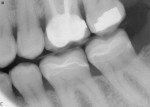CAD/CAM Redefines Conservative Dentistry
“Crownlays” provide a less invasive option in appropriate cases
CAD/CAM technology has enabled clinicians around the world to perform conservative dentistry more predictably. CEREC® Omnicam (Sirona Dental, www.sirona.com) is a CAD/CAM system that is designed to be used chairside to design and fabricate same-day restorations. One such restoration that is quickly becoming very popular among CEREC enthusiasts is called a “crownlay.” As the name implies, a crownlay is a hybrid between a crown and an onlay.
Crownlays thrive on the dentist’s ability to conserve and bond to healthy enamel. Crownlays could include an axial preparation with a shoulder/chamfer on one surface and cuspal reduction with flat surfaces on the other or a combination of both.
Case Report
A 35-year-old healthy woman presented to the practice with the chief complaint of two fractured teeth on the lower left side of her mouth. The lingual cusps on both teeth No. 18 and No. 19 were fractured at the gum line (Figure 1). The patient did not complain of any symptoms. A preoperative radiograph revealed no pulpal trauma or any other pathology. One-visit CAD/CAM restorations were planned for the patient.
Tooth Preparation
While waiting for the onset of the anesthesia, the teeth in upper left arch from No. 11 to No. 15 and the buccal bite were digitally scanned using the CEREC Omnicam, the computer-assisted design portion of the CAD/CAM.
After profound anesthesia was achieved, the remaining amalgam was removed and the tooth was thoroughly evaluated for recurrent decay. After removal of the decay, it was noted that the buccal cusps on both teeth were undermined with weak enamel and had cracks. A 2-mm cuspal reduction was carried out to completely remove the cracks and ensure enough strength for all porcelain restorations. After this step, the finishing lines on buccal surfaces of both the teeth were above the height of contour (Figure 2). The strong band of enamel on the periphery of both the teeth will be used to adhesively bond the restorations in place.
Scanning Preparations with Omnicam
The preparation of No. 18 and No. 19, along with the mesial teeth of No. 20, No. 21, and No. 22, were scanned in the same case that was scanned earlier (Figure 3). The buccal bite step, which involves combining the upper and lower arch with the help of the bite information, was completed. Once successfully done, this step mimics the actual bite of the patient on the left side of her mouth (Figure 4).
Design Process
The margination step involves outlining the margins on the preparation, which is extremely easy on crownlays. This is because the margins are supragingival and very easy to read for the Omnicam. After this step, the insertion axis was chosen for both restorations individually. This basically decides the path of draw for the preparations. Once done, the software bio generically proposes the restorations, which take into account the anatomy and shape of the adjacent teeth in the arch (Figure 5). There are a plethora of tools available to make any other changes that the case demands or the operator desires.
Material Selection
The author chose IPS e.max® LT (Ivoclar Vivadent; www.ivoclarvivadent.com) Shade A2 for the teeth. IPS e.max is one of the strongest monolithic porcelain blocks available today. They come in LT and HT (low- and high-translucency). LT was chosen in this case to mask the dark pulpal floor left behind from the amalgam.
Milling and Try-In
It took approximately 13 to 15 minutes for both restorations to be milled with the inLab MC XL milling machine (Sirona Dental)—the computer-assisted manufacturing portion of the CAD/CAM workflow. Both restorations were cleaned with a toothbrush and water to remove any oil that may be left on them from the milling process.
The sprues were removed and both the restorations were tried in together. The restorations were finished and polished to remove any remaining scratches or imperfections left behind during the milled process. At this point the restorations are in the blue stage and require a crystallization process to stain and glaze them. After the completion of this step, the restorations are again washed and dried properly for the staining and glazing process.
Stain and Glaze
In this case it was noted that No. 20 and No. 21 had occlusal stains in the central fissure and very subtle hypo calcified spots on the cusp tips and marginal ridges. So, with the permission of the patient I chose to mimic them in my new restorations.
Cementation
Before the cementation the intaglios of the restorations are etched with 4.5% hydrofluoric acid-etch for 20 seconds.
Proper isolation is mandatory for effective adhesive technique of crownlays. When bonding, we need to think with a microscopic mindset. Approaching this part of the procedure with precision and predicable technique will virtually eliminate post-treatment sensitivity, assuming the restoration is not in traumatic occlusion or prior endodontic risks.
The enamel was selectively etched for 15 seconds, washed, and dried. NX3 Nexus® along with OptiBond® XTR bonding system (Kerr, www.kerrdental.com) were used to cement the restorations. The crownlays were carefully placed in the correct orientation. When the cement reached gel stage, the restorations were tack cured for 2 seconds the excess cement was removed with an explorer. All the surfaces were then cured for 20 seconds each. The proximal surfaces were flossed and any remaining cement was cleaned up. Occlusion was checked and the margins were polished. The paste was rinsed and immediate postoperative result was evaluated from the occlusal and buccal (Figure 6).
A postoperative radiograph was taken verifying excellent marginal fit and contour (Figure 7).
Final Thought
In this author’s opinion, crownlays should be chosen by more clinicians as an alternative to complete coverage crowns whenever appropriate, as they are more conservative in nature. The supragingival margins on crownlays are healthier for the gingival tissue and their esthetics can be on par with complete coverage restorations. With the help of the CEREC Omnicam, it is easier than ever to fabricate and deliver these restorations same day without the need for an impression, temporary restoration, and second visit.
For more information, contact:
Pacific Dental Services
714-845-8500
www.pacificdentalservices.com
About the Author
Dhaval Patel, DDS
Private Practice
Roseville, California